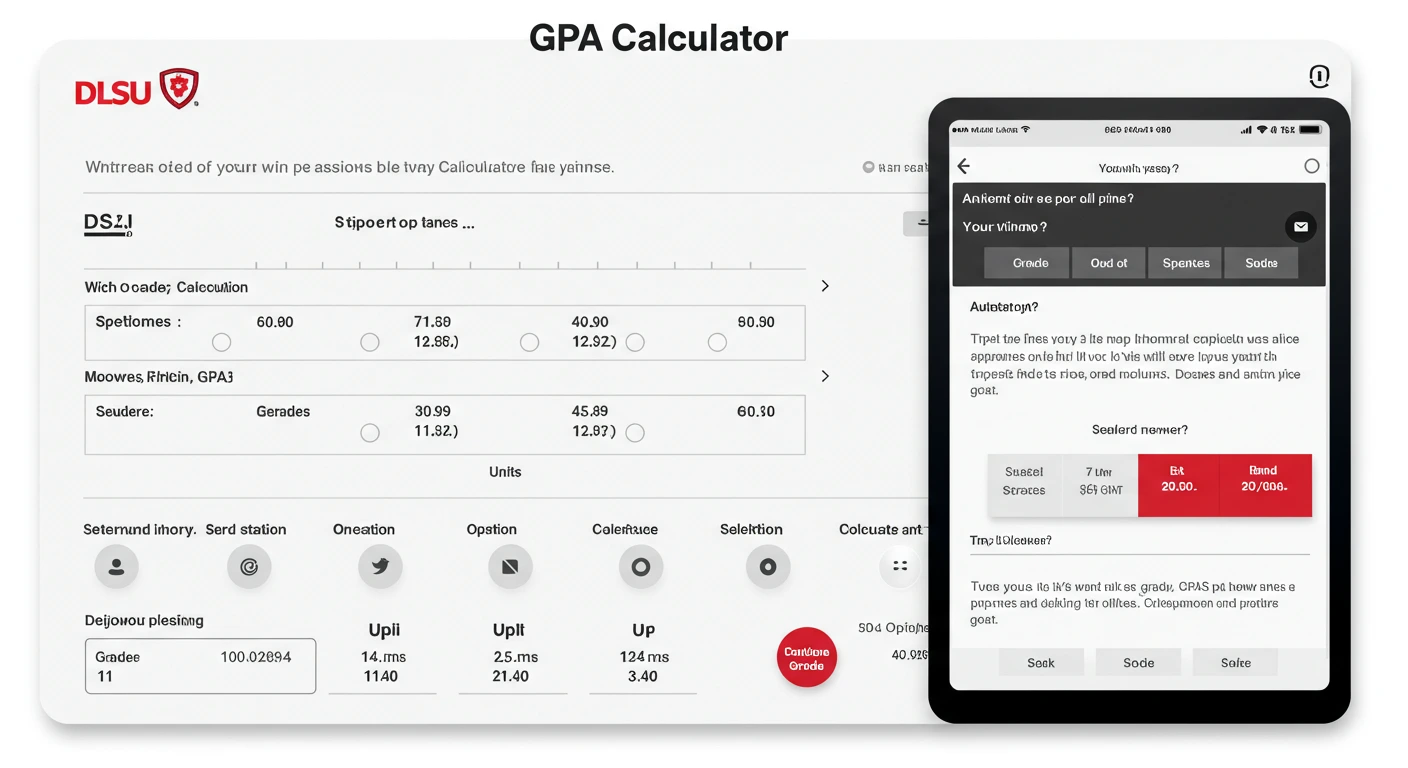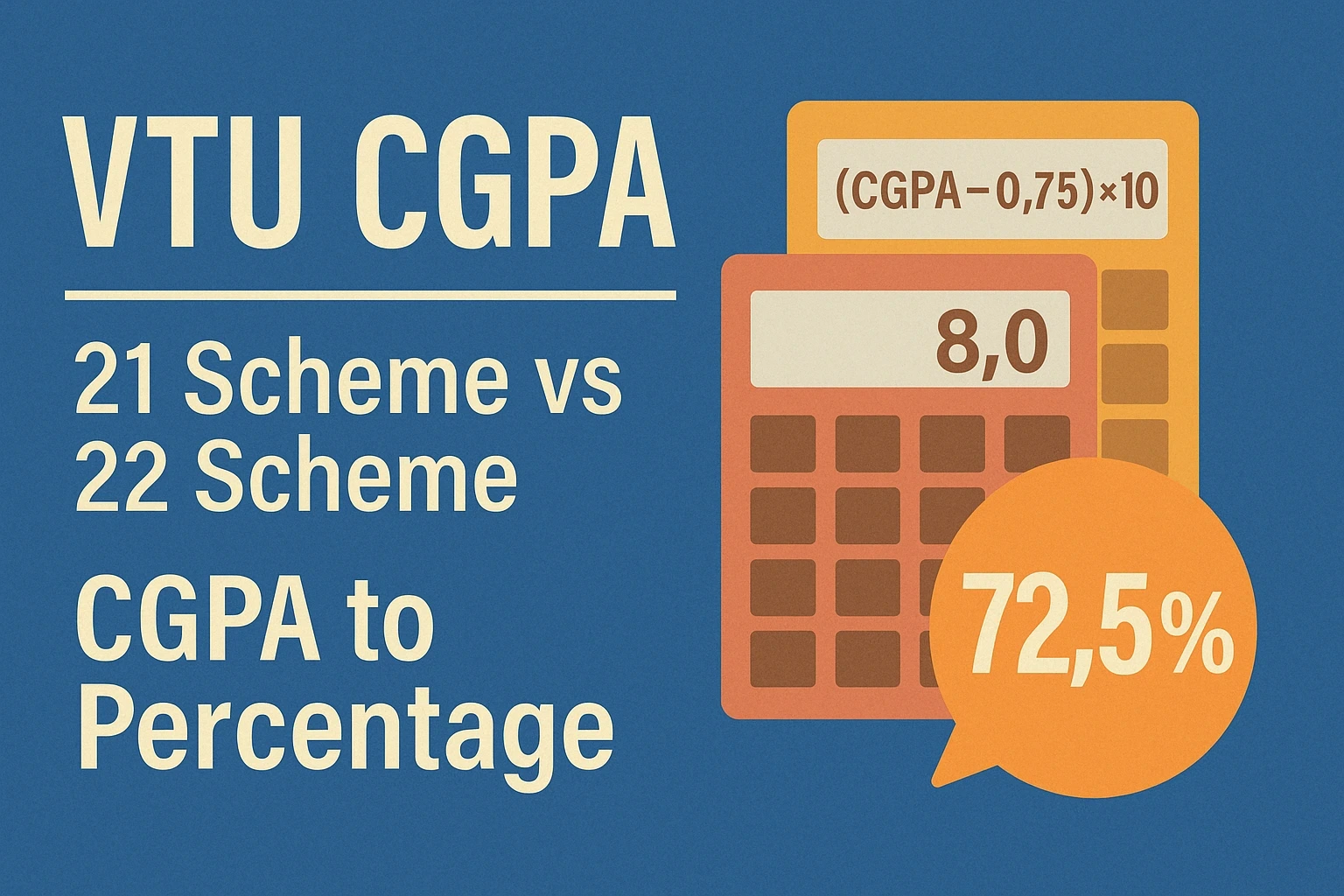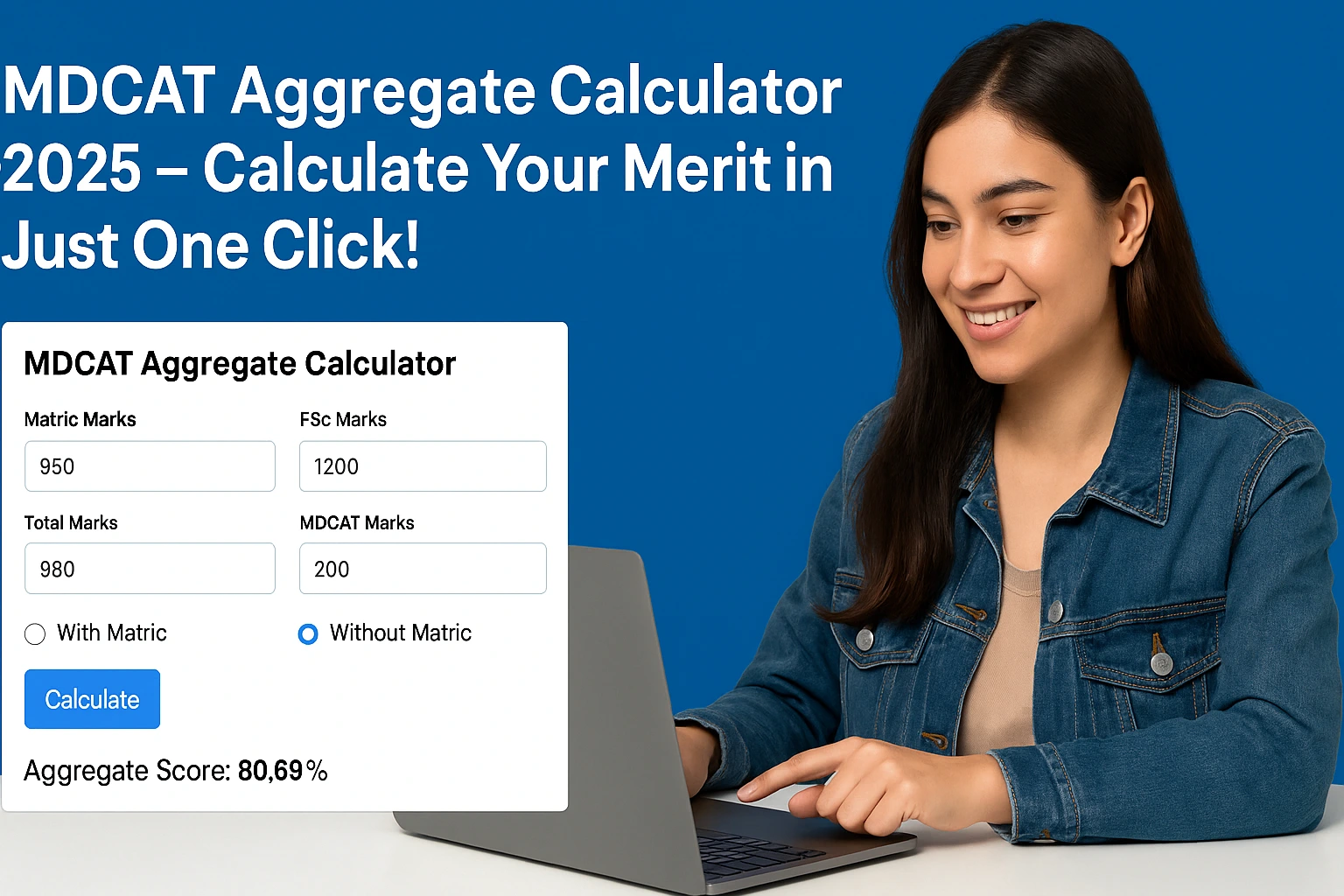IUB CGPA Calculator – Simplify Your Grade Worries Today!
IUB CGPA Calculator
Calculate your CGPA effortlessly. Just enter your semester GPAs and credit hours below!
Let’s be honest, calculating your CGPA at IUB (Islamic University of Bahawalpur) can feel like sitting through another tough exam. Between juggling multiple courses, different credit hours, and confusing grading scales, figuring out where you really stand academically is just exhausting.
What if you could take all that stress off your shoulders? Imagine a tool where you just enter your grades, and in seconds boom! your exact CGPA is right in front of you.
Welcome to the hassle-free world of the IUB CGPA Calculator, your go-to tool for accurate academic performance tracking!
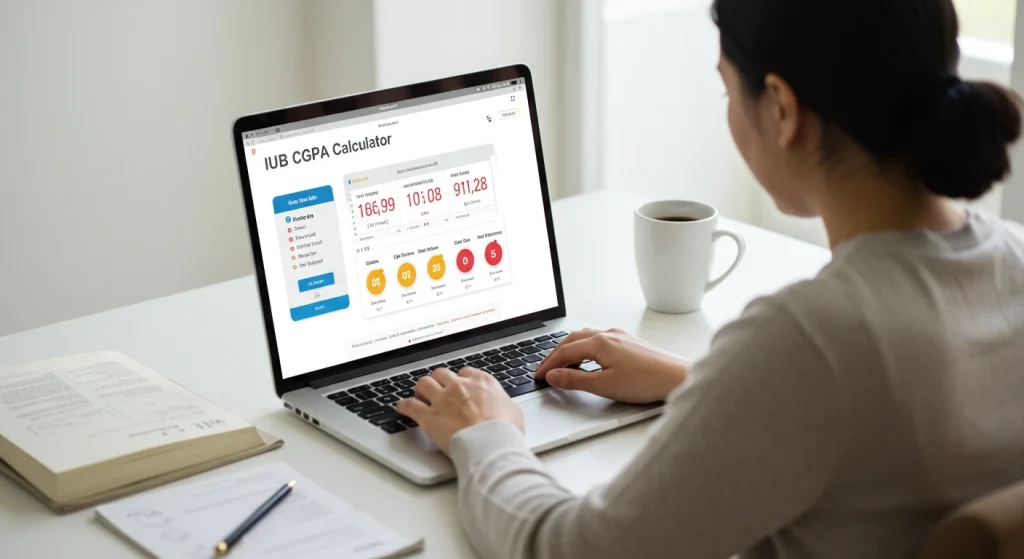
Why Is Calculating CGPA at IUB So Stressful?
If you’ve ever tried calculating your CGPA manually, you know the struggle is real:
- Confused by the grading formula?
- Messed up the credit weightages again?
- Unsure how to calculate percentage from CGPA?
And let’s not forget you probably have better things to do than spend hours crunching numbers with a calculator that doesn’t even work right.
Here’s the Solution: IUB CGPA Calculator
If you’re preparing for scholarships, internships, or just checking if you’re on track for honors, our IUB CGPA Calculator makes it effortless.
Just enter your course grades and credit hours, and the tool will handle the rest: no math anxiety, no complicated formulas. This calculator is perfectly designed to meet the needs of IUB students, making sure your academic calculations are fast, accurate, and stress-free.
Pro Tip: You can even use the IUB CGPA Calculator for Desktop for a smoother and faster experience on larger screens!
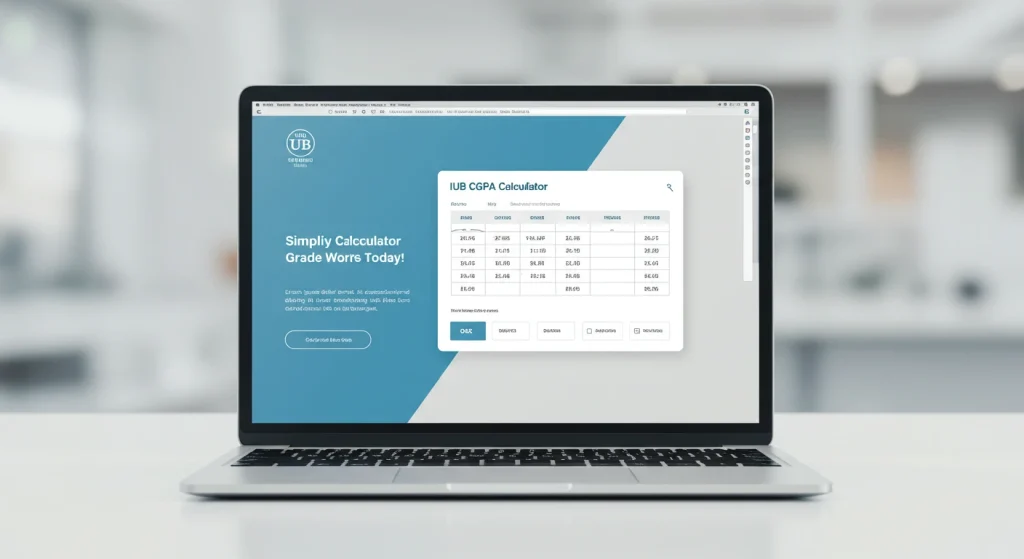
Step-by-Step Guide: How to Calculate CGPA at IUB
If you’re wondering how the CGPA calculation process works, here’s a simple breakdown:
Enter Your GPA for Each Semester
Start by gathering the GPA you achieved in each semester. For example:
- Semester 1: GPA 3.5
- Semester 2: GPA 3.8
- Semester 3: GPA 3.2
Input the Total Credits for Each Semester
Now, enter the total credit hours for each semester:
- Semester 1: 18 credits
- Semester 2: 20 credits
- Semester 3: 22 credits
Let the Calculator Do the Math
The calculator will multiply each semester GPA by its respective credit hours and sum up the results.
Example Calculation:
- Semester 1: 3.5 × 18 = 63
- Semester 2: 3.8 × 20 = 76
- Semester 3: 3.2 × 22 = 70.4
Total Grade Points = 209.4
Total Credits = 60
CGPA = 209.4 ÷ 60 = 3.49
Convert CGPA to Percentage (If Needed)
To convert your CGPA to a percentage, simply multiply your CGPA by 25 or you can simply use our official cgpa in percentage calculator for this.
Example:
CGPA = 3.49 → 3.49 × 25 = 87.25%
Now you’re ready to fill out that internship application or apply for a scholarship confidently!
Frequently Asked Questions
How Accurate Is This CGPA Calculator for IUB?
It’s built using IUB’s official grading formula, ensuring that the results match exactly with university standards.
Can I Calculate My CGPA for Previous Semesters?
Yes! Simply add in your past semester data, and the tool will calculate your cumulative CGPA accurately
How Do I Convert My CGPA to a Percentage?
You can multiply your CGPA by 25 or use our CGPA in Percentage Calculator for accurate and quick results.
Example: If you want to calculate 6.67 CGPA in percentage, it would be 63.37% (though this value may fall outside realistic academic scales. use our calculator for precise results!).
Conclusion
Your CGPA isn’t just a number, it’s your ticket to future opportunities, scholarships, and career paths. Don’t leave it to chance or spend hours on manual calculations. Use our accurate and fast CGPA Calculator IUB to stay on top of your academics and focus on what really matters for your success!
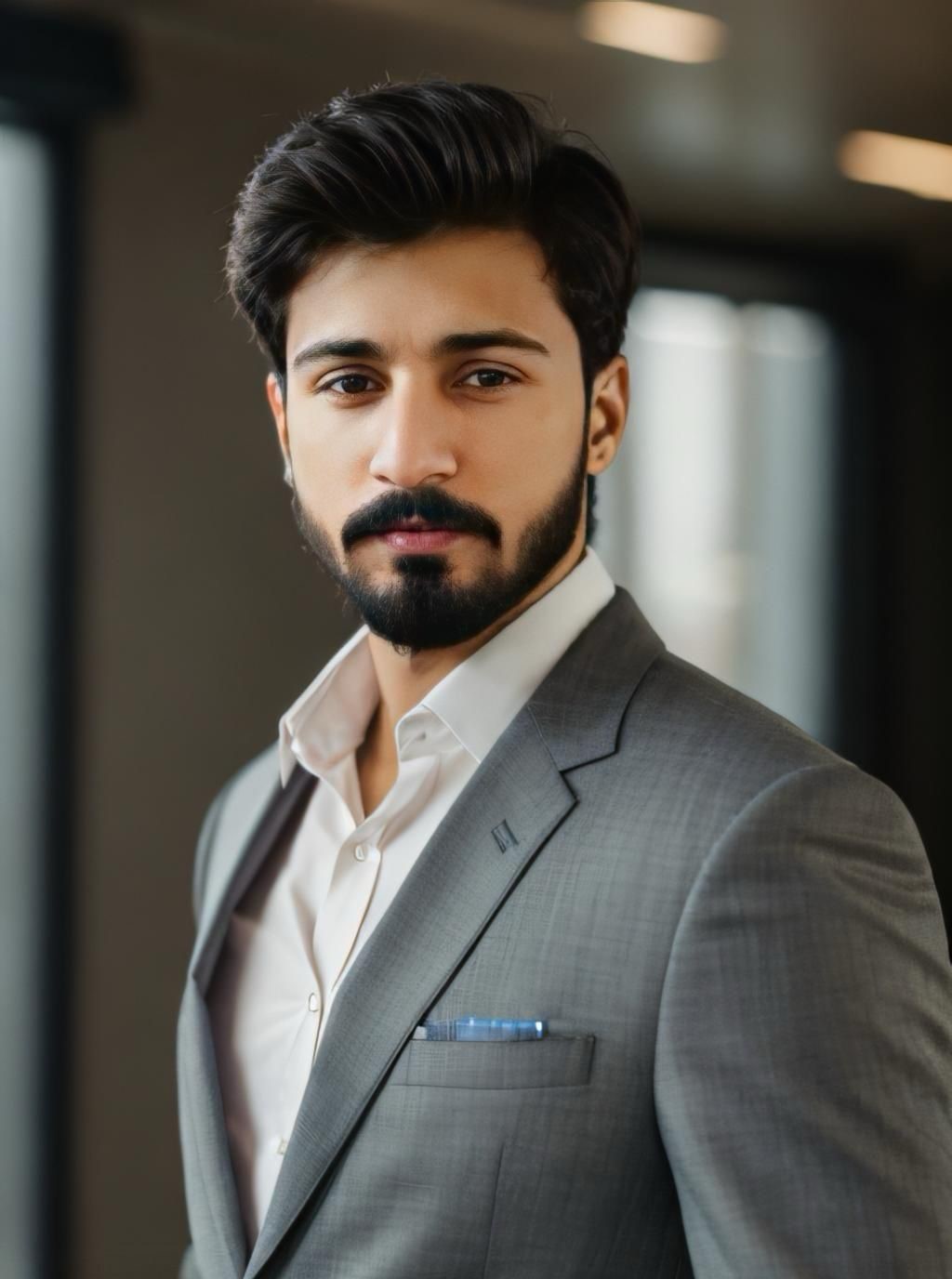
Hi, I’m Zohaib Arshad, the founder of CGPACalcs.com I hold a Bachelor’s in Information Technology and built these tools to make CGPA, GPA, and percentage conversions simple and accurate.
My goal is to save students time and confusion with easy-to-use, verified tools. I personally check every formula to ensure reliability.
Thanks for using CGPACalcs. I’m committed to making it even better for you!